 Your coverage and data speed can greatly affect your mobile phone experience. However, testing your connection speed is a bit easier than you might think, and gives you the information you need to get faster data or more reliable internet. Let’s get into some of the details for how to test your internet connection speed. If you already know how to test data speed, you can skip down to the section about interpreting your results or look into getting a better signal.
Your coverage and data speed can greatly affect your mobile phone experience. However, testing your connection speed is a bit easier than you might think, and gives you the information you need to get faster data or more reliable internet. Let’s get into some of the details for how to test your internet connection speed. If you already know how to test data speed, you can skip down to the section about interpreting your results or look into getting a better signal.
Before You Test Your Internet Speed
Check your connection under Settings. If you are hooked into a WiFi network, you will be testing that connection’s speed. In order to check your mobile data speed, you want to turn WiFi off. That way you can test data speed for your carrier by itself. Normally we recommend WiFi over mobile data, but don’t worry about saving data with these tests. they typically send and receive only small amounts of data in order to complete the test.
Test Your Connection Speed In Your Browser
First up, we’ll give you some recommendations for using your device’s built-in browser to check internet speed. This way, you won’t have to add anything extra or configure any settings.
Search Engine Speed Test
- Google – Simply search for, “speed test” or a similar variation. Google will show you an option as the first result. You just tap on Run Speed Test and let it do its thing! Details include Download and Upload times, Latency, and the location of the server used for the test.
- Bing – Same process here, you just type “speed test” and Bing will pop up a widget with a Start button. Bing shows you Ping, Download, and Upload times. Your IP address also displays at the top of the page.
Websites for Testing Your Data Speed
Best Cellular has tested the following websites to make sure they work on a mobile browser. Many of the speed test sites online are designed for desktop browsers, so this is an important feature to check! However, please keep in mind that these are 3rd-party websites and most of them use ads to support their hosting costs. As such, be very careful what links you follow.
Also note, your ISP (Internet Service Provider) might have their own speed test link, but unfortunately many of these have been shown to be unreliable. Companies have been found to inflate speed results for IP’s under their own umbrella! For testing your speeds, you want to use a 3rd-party tool since they usually will not have any interest in showing you altered results.
- Bandwidthplace.com – This site has a working mobile version. After you hit Start, the page shows you Download, Upload, and Ping times. Alongside that info, you can see the server location, your IP, and your Internet Service Provider (this may be a local division of a national carrier, so search the name if it doesn’t match your actual ISP or mobile carrier).
- Speedof.Me – Here you can get the usual Up/Down Speeds and Latency, IP and test server. But one of the nice things about Speedof.me is that they include the date alongside your output. This makes screenshots much more helpful, since you can forward one image that includes your speeds with the timestamp and date.
- Fast.com – The most unique thing about Fast.com is that there is no “start” button to press. As soon as the page loads, it begins to test data speed. The site is run by Netflix, so its purpose is mainly to find out whether your viewing experience might be lagging due to your ISP. They also include a link to speedtest.net, in case you want to compare the findings with a second opinion.
- TestMy.net – TMN is another site to find your internet speed with particular options. You can select Download Test, Upload Test, or Combined to check internet speed. They also include some information about their results and policies right on the page.
- Speedtest.net – Unfortunately, this site does not work within the browser on mobile. Ookla, the company who runs the website, does have an app which we’ll describe below. However, they do not display the testing function on their mobile site within your browser.
Find Your Internet Speed With An App
If you find yourself checking your internet speeds often, you might want to try one of these apps. Most are designed to give you a reading directly from your phone’s hardware. This usually means more accurate test results than using a site through the browser. Please note, many of these apps will require access to your location settings in order to give you more accurate results.
- Speedtest by Ookla (Android/iOS/Windows) – Ookla runs Speedtest.net, one of the most popular sites used to check internet speed on desktops. Although this is also among the top speed test apps, when testing we received the message “Please Note: While Speedtest will work on your device, it’s best viewed on a larger screen.” Since the testing device has a display larger than 5 inches, we’re not sure quite how big they want the screen to be. The app shows you the standard test results, along with your test history and a coverage map based on aggregated testing through Ookla (similar to the coverage maps generated by OpenSignal).
- Meteor: Free Internet Speed & App Performance Test by OpenSignal.com (Android/iOS) – OpenSignal designed and developed this app, which offers a comprehensive amount of information about your connection. They also integrated a walkthrough assistant called Message Monster that gives you tips on how to use the app, since it can get overwhelming to look at so much data all at once. This app also logs test result history for comparisons and includes a map to show your previous testing locations.
- FCC Speed Test by FCCAPPs (Android/iOS) – Yes, you read that right. The FCC has an official app to test your connection speed. Be forewarned, you will have to skip through (or actually read) several screens with the Terms of Service and Licensing info. While the UI might be barebones, the app functions quite well. One great feature is the ability to set a limit on how much data in MB you will allow the app to use for automatic testing throughout a given month.
What Does My Internet Speed Mean?
Interpreting your results for any of these tools can seem complicated at first. Fortunately, we can help you out! Here’s a quick breakdown of the numbers you might see in an internet speed test:
- Download – Measured in Mbps (Megabits per second), this number is the speed at which your device is downloading data from the testing server. This speed affects your page load times or video and audio buffering. Higher numbers mean a faster connection.
- Upload – Also Mbps, the Upload shows you how quickly your sent data is traveling to the testing server. Higher is better here as well, but it is not quite as important for regular browsing as Download speed. This rate will impact sending emails or messages through an online service (like Facebook Messenger or Google Hangouts).
- Ping/Latency – Ping shows how many ms (milliseconds) it takes for your connection to react. It differs from Download speed, but reflects how quickly your request to a server is received and interpreted. Latency changes your experience with mobile games and other realtime online services. Lower numbers are better for latency/ping.
- Jitter – This factor is related to Ping/Latency. Jitter shows you the response time’s variation from one Ping to the next. Lower scores are better for Jitter, since that means a stable connection.
- Packet Loss – Unfortunately, not every bit of data you send across a network reaches the intended destination. Packet loss occurs due to many factors, including realtime network congestion or even hardware failing somewhere along the chain. The fewer packets lost, the better. That means less time and retries for your device to get your requested information.
- Testing Server – This indicates the location of the nearest testing server your app or service is using to find your internet speed. The closer the server is, the better results you will get. It also factors in when you are running multiple tests to check internet speed over time. You want to ensure the same location for the server to get an accurate test for comparison.
- IP Address – Your IP address (Internet Protocol Address) uniquely identifies your device online. Like the Testing Server, you want to use the same IP if you are comparing speed test results. Also note, on mobile data your IP should remain the same. If you use WiFi to test your connection speed, the IP address may occasionally refresh to a new one. Alternatively, your public IP will likely reflect the wireless router you use to connect, but not your own device.
After using this guide to test data speed, you might see that your carrier isn’t giving you the speeds they promised. If you are looking for more information on how to get faster data, give Best Cellular a call! You can also use the Live Chat button to message a US-based customer service specialist.
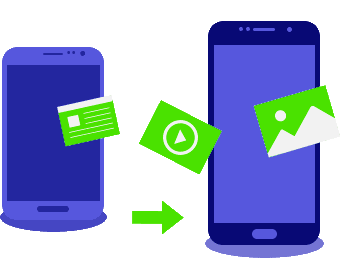

 I work as a research analyst for a prepaid wireless company and have been in the prepaid wireless industry for many years. Some of the most frequent customers we get at Best Cellular are senior citizens. Typically, they want to port out of their current carrier. Most people have a cell phone plan already. However, often they’ve been mistreated by outsourced “customer service” or ignored when they want to keep their trusty flip phone. One of the most shocking factors is how much they’re being charged by their previous wireless carrier!
I work as a research analyst for a prepaid wireless company and have been in the prepaid wireless industry for many years. Some of the most frequent customers we get at Best Cellular are senior citizens. Typically, they want to port out of their current carrier. Most people have a cell phone plan already. However, often they’ve been mistreated by outsourced “customer service” or ignored when they want to keep their trusty flip phone. One of the most shocking factors is how much they’re being charged by their previous wireless carrier!
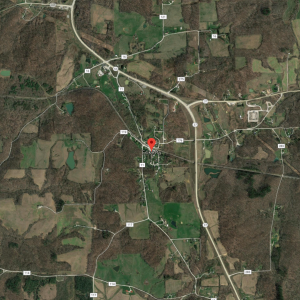
 Welcome to the online phone activation portal. We are happy that you have chosen Best Cellular! We get emails daily with people asking, “How do I activate my phone?” This article will show you how to activate a phone on Best Cellular, whether you bought a new one or brought your own.
Welcome to the online phone activation portal. We are happy that you have chosen Best Cellular! We get emails daily with people asking, “How do I activate my phone?” This article will show you how to activate a phone on Best Cellular, whether you bought a new one or brought your own.