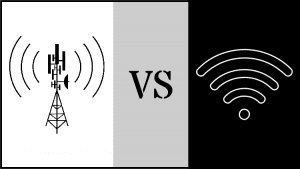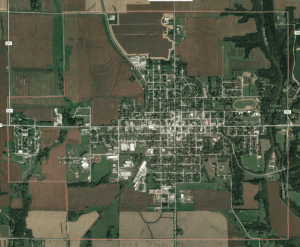Best Cellular gets a lot of questions about SIM cards, so we have listed some information to assist customers through the process of buying a SIM Card. If you"re looking for tips on how to activate your sim card online or just need help buying a SIM Card, you have come to the right place! There are many things to consider when shopping for SIM Cards, but we hope these answers ease the process.
Best Cellular gets a lot of questions about SIM cards, so we have listed some information to assist customers through the process of buying a SIM Card. If you"re looking for tips on how to activate your sim card online or just need help buying a SIM Card, you have come to the right place! There are many things to consider when shopping for SIM Cards, but we hope these answers ease the process.Find the answers to questions like these:
- Can you cut a standard SIM card?
- Do SIM cards have an expiration date?
- Are SIM cards all the same?
- How do you unblock a SIM card?
- ...And more!
The Network of Your Phone
Before we go any further, we need to establish this vital information. Most of the answers below will be affected by this one thing. If you are on a plan directly with one of the big 4 in the US (Verizon/CDMA, Sprint/PCS, AT&T/GSM-A, T-Mobile/GSM-T), you probably already know who your carrier is. However, since there are over 240 MVNOs in the US (and counting), you may not be aware of which network your Prepaid cellular company is using for service. In order to find out, you can check the MVNO Database we created and verify the carrier for your coverage. If you are still unable to determine which network you are on, you can always call Best Cellular and we"d be glad to help you out! Almost all 4G-capable phones will need a SIM Card, but there are a few 4G phones which have internal SIM Cards. If your phone comes with a built-in SIM Card, you can skip straight to activating your phone. Keep in mind: Sprint currently has forty (40) different types of SIM Cards and most are device-specific. You can use our Sprint UICC Matrix SIM Card Tool to find out which Sprint SIM Card you need. By the way, in case you haven"t noticed yet - the correct term is "SIM card" not simply SIM (Subscriber Identification Module).
How Does a SIM Card work?
To put it simply, the SIM card in your device completes the loop between the carrier towers and your phone. The carrier programs and assigns it to either your phone number or device (depending on the network). The card tells the system that you are authorized to make and receive calls. Without a SIM card, your device will only be able to make emergency (911) calls.
1. Can you cut a standard SIM card to a micro SIM card?
The short answer - yes, but it depends. Most GSM devices require mini-SIM Cards (2FF) while CDMA phones typically use Micro (3FF) and Nano (4FF). You can cut GSM SIM Cards to fit your phone if you have a GSM device that needs a smaller size. Typically this won"t cause any issues. However, PCS SIM Cards (for Sprint networks) are device-specific. You must get the correct one out of forty (40) different types of PCS SIM Cards. Just because a SIM card form factor fits does not mean it will activate. Be sure to confirm compatibility before ordering a SIM card online from anyone, Best Cellular included. As far as CDMA SIM cards, they are universal for all CDMA-capable devices. The only issue you may run into would be the need for a SIM card adapter kit. These kits adapt a smaller SIM card to fit in a device"s SIM card tray that would otherwise be too large.
2. Can I buy a SIM Card online?
Why yes, of course - you can buy a SIM card online! All joking aside, buying the card you need has never been easier. Keep in mind, though, that only PCS SIM cards (used on a Sprint network) are compatible across MVNOs (Prepaid cellular companies). Any CDMA, GSM-A, or GSM-T SIM cards you buy online will only work on their branded network. For example, the BestCellular.com CDMA SIM cards we have for sale will only activate your device on our nationwide network. Any other MVNO using CDMA towers will need to provide you their own compatible card. As always, be careful when buying through eBay or another online outlet to make sure the card you order will work with both the device you own and the network you use for service.
3. How do I activate my SIM Card?
For Best Cellular customers, we have a step-by-step activation portal on our homepage that helps you activate. All you have to do is select whether you"re bringing your own device or buying a new one, and we"ll find the right coverage for you. Then we activate the SIM card you need and ship it directly to you. If you buy a sim card online from another carrier, you will need to check their options for activation. Most of the time, you can activate a SIM card online or over-the-phone and finish the programming and setup later. Once you receive your card, simply insert it into your device and follow the instructions provided by your carrier.
4. Can you switch phones with the same SIM card?
Many people wonder if you can take a SIM card out of one phone and put it into another device. While this is certainly possible, it may not be the correct way to change the active device on your account. As we mentioned above, you can typically switch an active card on a CDMA, GSM-T, or GSM-A network to another device. It"s simply a matter of confirming the ESN compatibility with your carrier and placing the SIM card into the new device. Again, you may need to cut the card or use an adapter to get the proper fit for the SIM card tray. The one outlier is any line active on a PCS network since there are so many cards used for their service. You can reuse the card, but first, you want to ensure that it will work with the new device. You can always check our Sprint UICC Database or contact your service provider for details.
5. Are SIM cards all the same?
As we"ve already discussed, the answer to this is No - All SIM cards are not the same. You will need to make sure the SIM card you want is usable for your network first (specific to your MVNO). Then, determine whether it is compatible with your device. Finally, if needed, either cut the card or use an adapter to make it fit your phone.
6. Do I need a SIM card?
If you"ve read this far, you might be wondering why your phone needs a SIM card. For previous-generation devices, made to work up through the 3G network broadcast technology, SIM cards were not always necessary. This includes what most refer to as a "flip-phone." Only GSM-A and GSM-T carriers required a card for activation and usage. However, since the advent of 4G and onward, almost all devices need to use a SIM card to activate on any of the networks. If you buy a phone online and it does not come with a card, you will need to purchase one in order to use your service. So yes, 9 times out of 10 you want to get a SIM card for your device.
7. Do SIM cards have an expiration date?
This question comes up a lot for prepaid customers. Let"s say you bought a temporary plan as a backup phone, but you never actually used it. Does it expire? If so, when? Unfortunately, there is no universal answer to this question, but we"ll cover what we can here. Airtime expiry, the amount of time before the credit on a prepaid SIM card expires, is different from the actual card expiring. The airtime expiry depends on your carrier, but as with Best Cellular, airtime typically expires 30 days from the purchase date regardless of usage. However, if you buy a prepaid SIM card with a scratch-off code for airtime, the expiration varies but is usually 60 to 330 days after the purchase. Of course, this date depends on whether you actually activate the airtime or not. As for the SIM card itself, most MVNOs have to upload it to their carrier database (provisioning the card number). This ensures that someone else cannot steal and activate the same SIM number (ICCID) through another carrier. In answer to the original question, the SIM card itself does not expire. However, depending on whether it was tied to a phone number yet or had airtime applied, those might expire. As always, check with your cellular service provider for exact details.
8. Can I store files or photos on my SIM card?
The answer to this question is both yes and no. Most people asking about file or photo storage are in need of an SD Card, not a SIM card. SD cards come in sizes ranging from 2GB up to a prototype at 1TB, with larger formats releasing every year. They are also rated by class type, with Class 10 being the fastest for reading and write speed. As far as SIM cards go, they can offer the simple storage option of exporting your contacts. Many older devices only showed this option for saving contacts; however, now there are multiple online backup options, Bluetooth transfer, and exporting to an SD card to save your contact list. The only other data stored on the SIM card is technical information used by the network to confirm and establish a connection between your device and your carrier. It is cryptographically secured, in effect useless to anyone other than a cellular carrier with an active and assigned account.
9. Can you reactivate a SIM card?
Like many of the other answers, this one is a qualified Yes. It depends on the carrier, as we"ll explain below. For a table with all of the differences, check out our SIM Card Reusability page.
- CDMA SIM Cards: You can reactivate the card if it is no longer assigned to an MDN (Mobile Directory Number - your phone number). You may have to wait 52 days before the card is cleared for re-use. Check with your carrier for details.
- PCS SIM Cards: Since the device and not the phone number programs to the SIM card on activation, you can reactivate them immediately. Of course, the PCS SIM card must be compatible with the new device in order to work.
- GSM-A SIM Cards: These cards are carrier-specific and "burn" after activation. This means if you switch devices or phone numbers you will need a new one.
- GSM-T SIM Cards: Like the GSM-A cards, these are not eligible for reactivation. Once you activate a GSM-T SIM card, it will also "burn."
10. How do you unblock a SIM card?
Certain carriers use what they call a PUK (Personal Unlock Key) code to block specific SIM cards. They usually trigger when a customer enters the incorrect PIN for their SIM card 3 or more times in a row. In order to unblock a SIM card, you need to contact your carrier and request the unblock or the PUK code. You will not be able to find your specific PUK code online. Be careful when entering this code as well, since the incorrect entry can permanently block your SIM card. This issue is typically restricted to GSM networks (T-Mobile and AT&T MVNO"s).
11. How secure is my SIM card?
Your SIM Card is very secure. As mentioned earlier, they can be blocked with a PUK code and only the carrier or the original owner would be able to unblock it. If someone steals your SIM card, simply inform your carrier and they will take care of it. One way scammers could take advantage of your SIM card or phone number is cloning the card. However, this requires them to physically have the original, unblocked SIM card.
We hope that we"ve answered your most pressing questions about SIM cards and their use. If you need any further help, feel free to search BestCellular.com using the box at the top of the page. Alternatively, you can use our Online Chat interface to talk to a live customer service representative. Are SIM cards all the same, buy a sim card online, buy sim card online, can you cut a standard SIM card, Do SIM cards have an expiration date, how to activate new phone, how to activate sim card online, new phone activation guide, sim card activation guide, unblock a SIM card